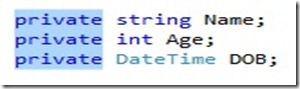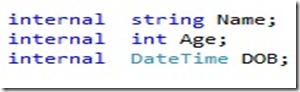In visual studio 2010 we can easily select the items in square manner and replace those things.Here is one example.
Here i have three private variable and i need to change it to public all at a time, press Alt Key and select the square area where you want.
Then type the thing what you want is select in the square where you selected and type.I changed private to internal.